As befits a self-respecting Unix geek, I've pretty much finally decided that I will write my thesis in LaTeX, and not in Word (which is what I have been using for the last few years). I am a bit nervous about this. Most historians, I'm sure, have never heard of it, and indeed the typical LaTeX user would be working in the sciences (which is where I first learned to use it, many moons ago; among other things, it's great for equations). There's not a lot of support for using LaTeX in the humanities.
So much for the pain. What's the pleasure? Well, for one thing, the result looks so much better than Word. It is very easy to produce a beautiful document in LaTeX. It's the kerning ... the justification ... it's just the vibe. More importantly, LaTeX separates form from content. When writing in Word, I find that I get hung up on how the thing looks, and distracted by trying to massage its appearance. In LaTeX, you just write, and worry about that stuff later. And when producing large and complex documents (like a PhD thesis!), LaTeX comes into its own: when you do need it, you have the power to specify exactly where to place that table on the page - whereas Word will put it wherever it thinks best and you have little say in the matter. In fact, LaTeX can be (and is) used to typeset entire books. The other main advantage as I see it is that LaTeX files are just plain text files, where Word uses a binary format. Which is stupidly easy to corrupt.
OK, but just what is LaTeX? It's actually not strictly comparable to Word, because it's not a word processor: it's essentially a markup language, like HTML. So for example, in HTML the first sentence in this paragraph would be written like this:
OK, but just what <b>is</b> LaTeX?
In LaTeX, the equivalent is:
OK, but just what \textbf{is} LaTeX?
And so on. Then you run 'latex' on the document in order to produce the output (these days, generally a PDF file) - just as a web brower parses a HTML page. There's a handy cheat sheet here, and a useful collection of installation and usage links here.
Frankly, LaTeX is hard to get the hang of, especially coming from the WYSIWYG world, and typing out the various commands is a bit tedious. But there are tools which make the process a lot easier (and this is the biggest improvement from my days as an astrophysics postgrad, when I used vi exclusively). I'm on OS X, and my favourite LaTeX editor is TeXShop, but there are others. To manage my bibliography, I'm using BibDesk (and for the humanities, the jurabib bibliographic package is a must - specifically the Oxford style, jox.bst, as Chicago support is poor).
So is this a good idea? Come back in three years and I'll tell you ...
Update: for some reason, I've re-edited this entry about 10 times since posting it. The most important thing I forgot to mention is that all of the LaTeX/BibTeX tools mentioned above are free - an important consideration for postgrads! LaTeX is open source software, and pretty much all the related tools are too, though I think there are some commercial LaTeX editors.
![]() This work is licensed under a Creative Commons Attribution-NonCommercial-NoDerivatives 4.0 International License.
Permissions beyond the scope of this license may be available at http://airminded.org/copyright/.
This work is licensed under a Creative Commons Attribution-NonCommercial-NoDerivatives 4.0 International License.
Permissions beyond the scope of this license may be available at http://airminded.org/copyright/.


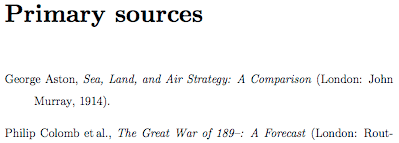
Paul Harper
I am an MA student at Kings College London in the War in the Modern World program. Thanks for a motivating blog post. I am interested in LaTex due to the concepts of sustainability (plain text lasts forever) and Reproducible Research. I am glad to see I am not the only humanities person going down this road. I am using Emacs Org-Mode as an editor for LatTex. A couple of links that might be interesting for you and your readers:
The Programming Historian - Sustainable Authorship in Plain Text using Pandoc and Markdown: http://programminghistorian.org/lessons/sustainable-authorship-in-plain-text-using-pandoc-and-markdown
Emacs Org-mode for Reproducible Research: https://www.youtube.com/watch?v=CGnt_PWoM5Y&list=PL8tzorAO7s0he-pp7Y_JDl7-Kz2Qlr_Pj
Emacs Org-mode: Organizing a Scientist's Life and Work: http://www.nf.mpg.de/orgmode/guest-talk-dominik.html
Brett Holman
Post authorGlad to see there are still some going down the LaTeX path (I wrote this post over 9 years ago!) I think it's a good choice for a thesis and other documents where you are responsible for the way the final product looks. But I tried to keep using it after my thesis and the dominance of Word when it comes to academic writing just made it increasingly difficult and pointless. I did try Pandoc at one point but couldn't get it to do what I needed -- it may have progressed since then but I've left the text-only world (but at least I'm using Scrivener, not Word).
I can't condone your use of Emacs, though -- vi is the One True Editor!
Paul Harper
It may be an old post but it comes up a lot in my Google searchs.
Charlie Stross, the science fiction writer, makes similar points about Word, Scrivener and indeed LaTeX. http://www.antipope.org/charlie/blog-static/2013/11/cmap-why-do-you-use-microsoft-.html
Also in the great rant, "Microsoft Word Must Die!: http://www.antipope.org/charlie/blog-static/2013/10/why-microsoft-word-must-die.html
Let him who have understanding reckon the Editor of the Beast ... VI VI VI!
;)